There are many types of WordPress plugins. When it comes to building your website on WordPress, you have a plethora of tools available to you in the form of plugins. These plugins allow you to bring more sophistication to your website without needing to have expert level coding and programming knowledge. Whatever you are trying to accomplish on your website, odds are there is a plugin to help you do it.
But be warned – not all plugins get along. Many of the most common bugs that a WordPress website faces is the use of plugins that interfere with each other or your website theme. Since these tools weren’t made specifically for your website, understand that not all with work perfectly with your website or with each other so make sure to do your research and test.
With plugins that do so many different things, it is important to know what kinds or categories of plugins you need to prioritize immediately. Here are five types of WordPress plugins you should have, what they help you do and a specific recommendation for each type of plugin.
Search Engine Optimization (SEO)
One of the most fundamental ways to customize how your website pages display on search engines is to optimize your page meta data. Meta data is simply information about your website that search engines like Google display in search results when your brand or related category searches are conducted and your listing shows in the search results.
The meta data helps to communicate to search engines what your page is about and what kind of information a visitor can expect from the page. Typically, this is simply code that can be added to each page of your website, however, there are a number of plugins that make this process extremely simply.
Recommendation
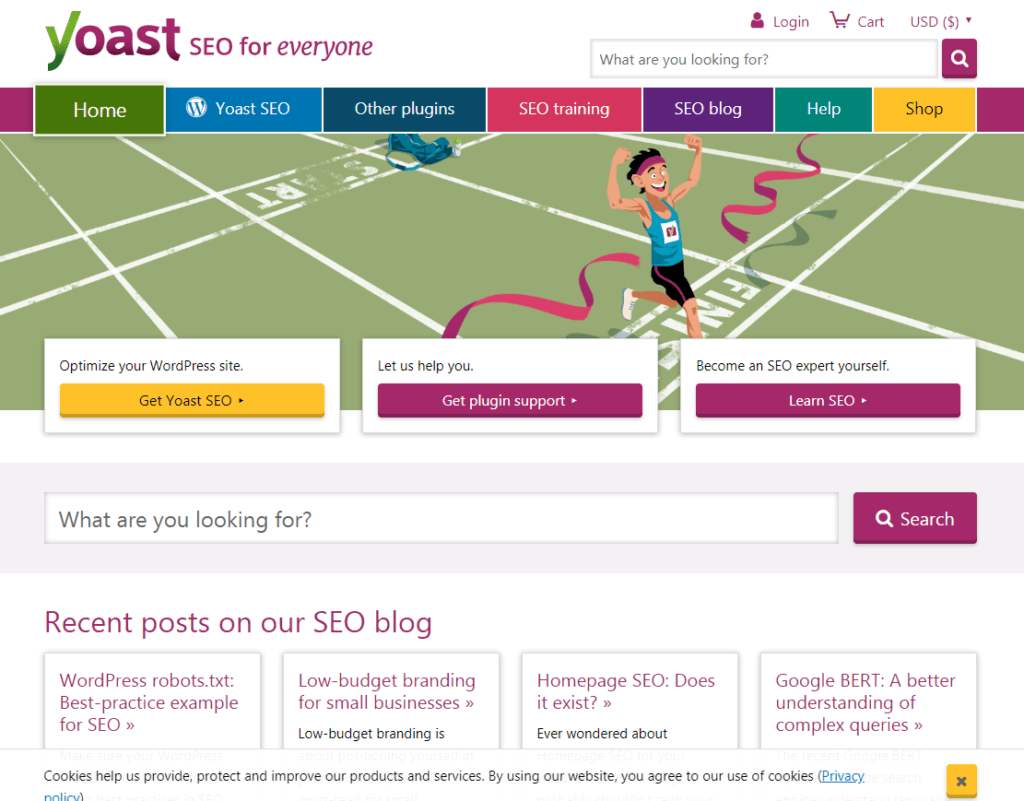
Yoast is one of the most widely used plugins for these efforts. The plugin offers a number of features and tools to support your search engine optimization (SEO) with meta data being only one key features supported by the plugin.
Online Forms
When it comes to collecting information about your website visitors, forms that request user data like name, email, phone, etc., are extremely useful in turning website traffic into leads and potential business. While many of the form plugins available on WordPress offer free versions, the more customization and integrations you require will usually require a monthly or annual payment of some kind.
When considering a form tool for your website, you must first think about how you plan to utilize the form. Are you simply looking to capture form fills from interested leads or would you like to capture the information and then market to these audiences in an on-going basis? Every industry is different and if you’re business gets a lot of in-bound leads on a regular basis then it’s important to think about how those leads are nurtured over time.
Recommendation
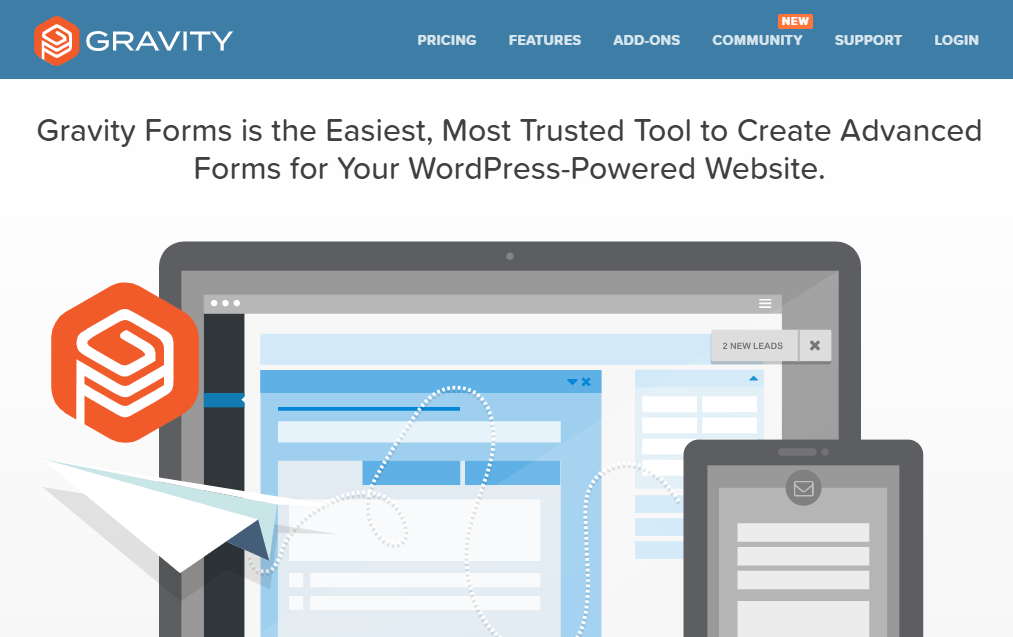
Gravity Forms offer a significant level of customization options ranging from basic look and feel choices to more advanced integrations. You also have the ability to export your form completions in bulk for additional use.
Caching
The reason caching plugins are so important is simple: page speed. Caching is the process of storing your website data on a server in order to deliver your pages quickly and efficiently. Looking at the code of most websites and you will see a number of complex and detailed commands that browsers are processing before ultimately serving the page.
When your site is cached, and done so effectively, you drive load times down, make for a better user experience and minimize the risk of losing the web traffic you’ve worked so hard to get. The process of caching can be very complex when you look at what is actually happening, but luckily there are a number of plugins that help you do this with ease.
Recommendation
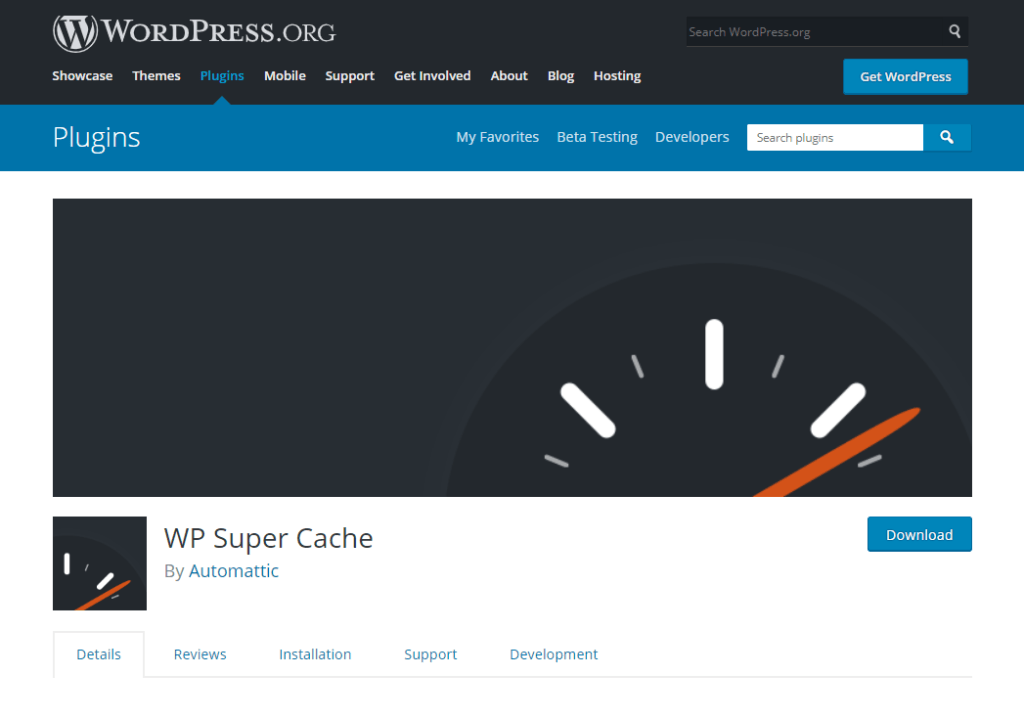
WP Super Cache is a great, free plugin that makes it easy for you to start caching your site and delivering a better user experience to your visitors.
Web Analytics
One of the most overlooked and underutilized aspects of any website is the data. There are so many data points you can capture when someone simply visits your website. With the right set up, you can see how the person ended up on your site, how long they stayed, where else they clicked, etc. This is extremely valuable data for optimizing your site experience.
The challenge for business owners it turning the data into actionable insights. When you understand how people behave on your site, you’re in a much better position to optimize it in a way that improve the experience. Analytics plugins can help you create the technical integrations required to start collecting data.
Recommendation
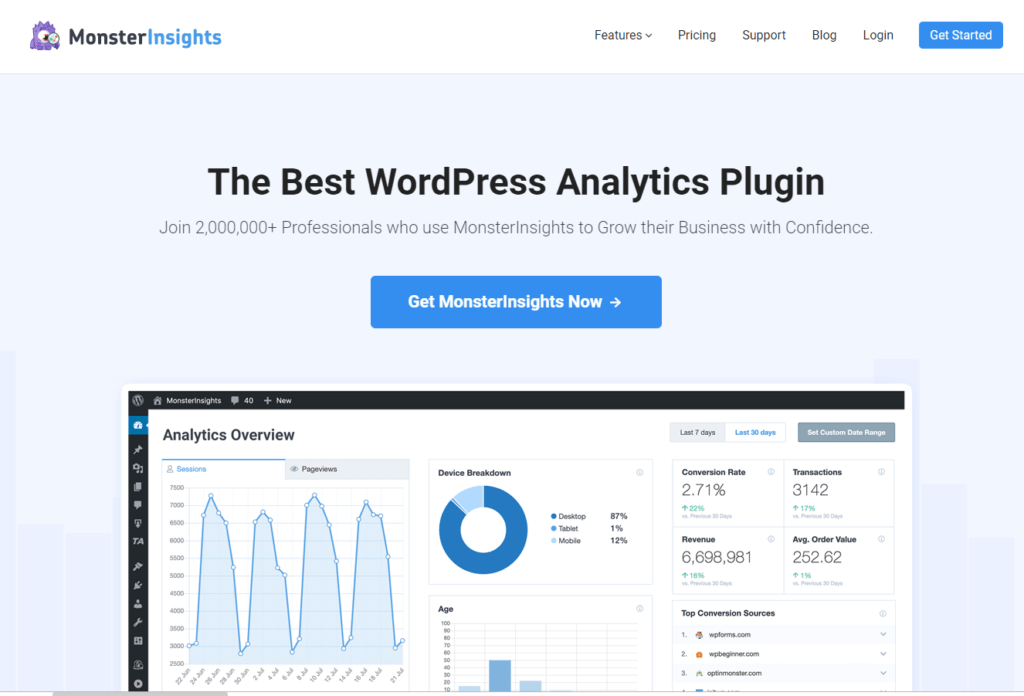
Monster Insights works off of Google Analytics to bring you easy to understand reports right on your WordPress site backend.
Security
With so much sensitive information being shared online, particularly on ecommerce websites, it is absolutely critical that you take the necessary precautions to protect your users’ information should you experience a security breach of some kind. Additionally, privacy has become an extremely hot topic and you must do everything you can to protect your site from bad actors.
In addition to your user’s data, a breach can result in you losing access to your website completely. If you’ve spent the time to build it, now you need to have the measures in place to protect it. And once your site gets hacked, it is a very challenging process to clean it up, especially for non-professional web developers.
Recommendation
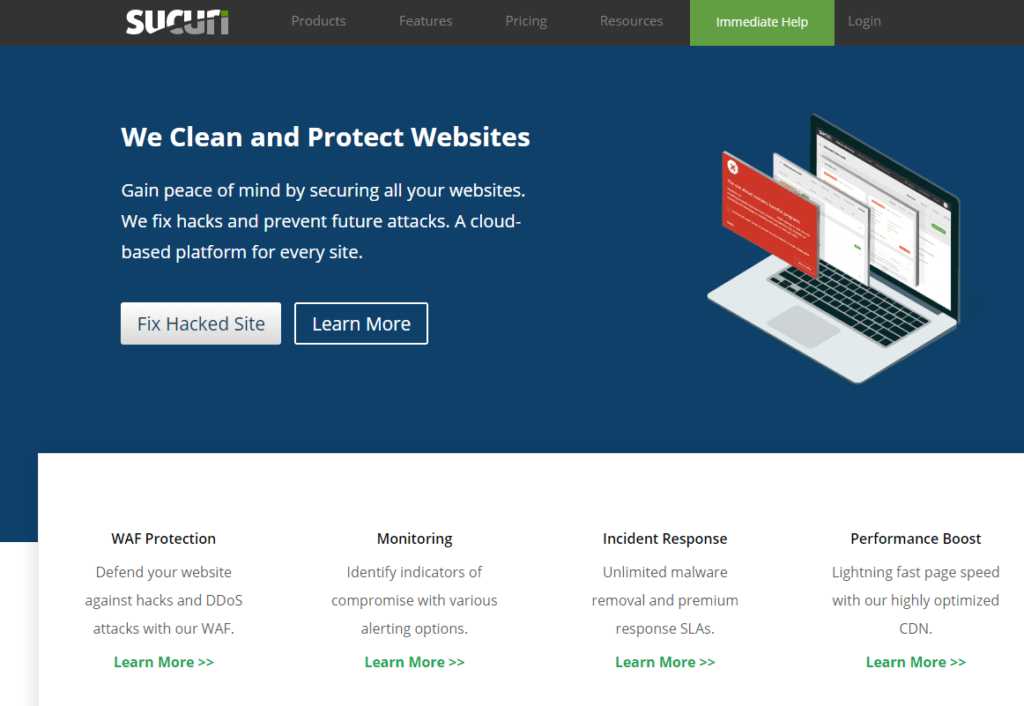
Sucuri offers a free version with some security features and threat identification tools. Paid options take security to the next level.

